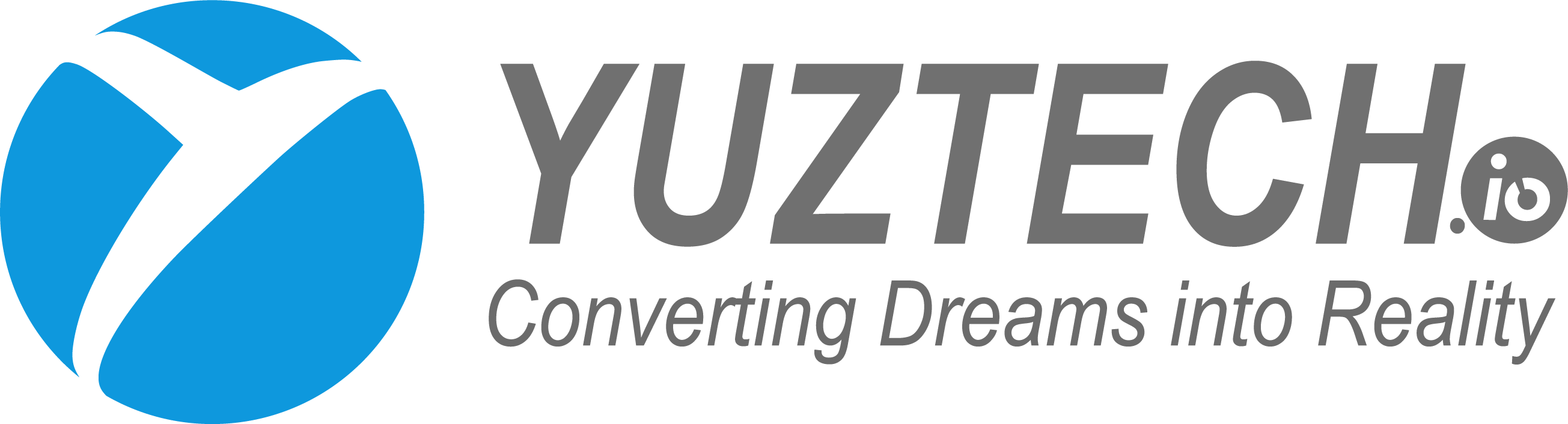The process of mobile app development has evolved significantly in recent years, becoming more sophisticated yet accessible than ever before. Whether you’re an entrepreneur with a groundbreaking app idea, a business leader looking to extend your digital presence, or a project manager tasked with overseeing app creation, understanding the step-by-step process from concept to launch is essential for success. This comprehensive guide will walk you through each phase of the mobile app development journey, providing practical insights, current best practices, and expert advice to help you navigate this complex but rewarding process.
In today’s digital-first world, mobile applications have become indispensable tools for businesses across all industries. With over 7.5 billion mobile users worldwide in 2025 and app downloads exceeding 250 billion annually, the opportunity to connect with users through mobile platforms has never been greater. However, creating a successful app requires more than just a good idea—it demands a structured approach, technical expertise, and strategic thinking throughout the development lifecycle.
This article outlines the complete process of mobile app development, from refining your initial concept to maintaining your app post-launch. We’ll explore each stage in detail, highlighting critical considerations, potential pitfalls, and proven strategies to ensure your app meets user needs and business objectives. Whether you’re developing your first app or looking to improve your existing development process, this guide provides the roadmap you need for a successful mobile app journey.
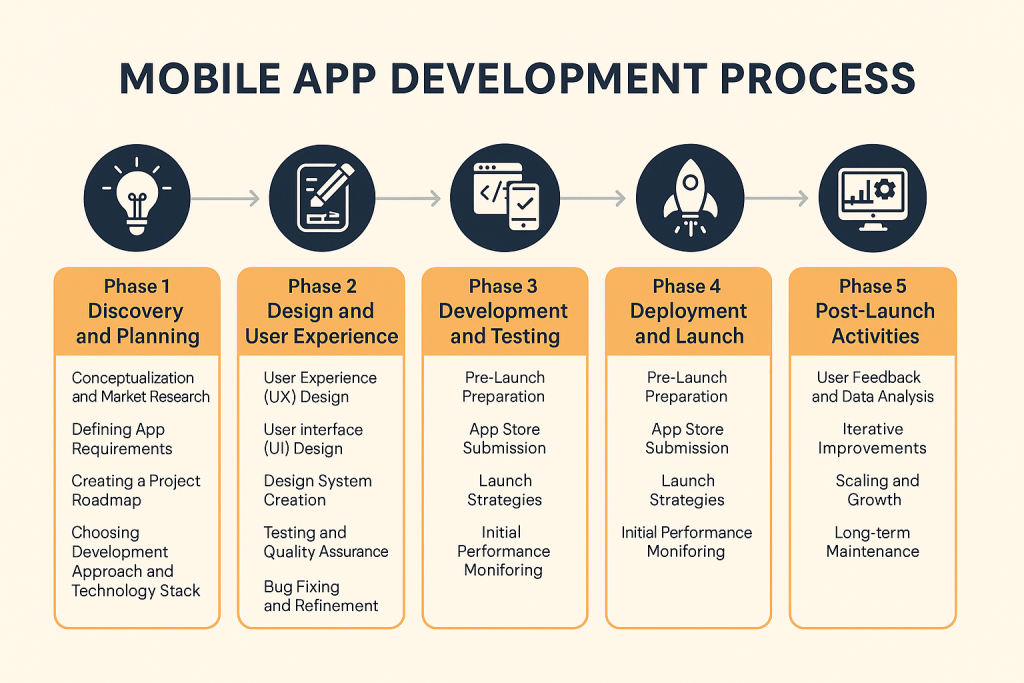
Table of Contents
Phase 1: Discovery and Planning
The foundation of successful mobile app development begins long before a single line of code is written. The discovery and planning phase establishes the strategic direction, technical requirements, and project parameters that will guide the entire development process.
Conceptualization and Market Research
Every successful app begins with a clear understanding of the problem it aims to solve and the market it will serve:
- Idea Refinement
- Define the core purpose and value proposition of your app
- Identify the specific user needs or pain points your app will address
- Determine how your app will differ from existing solutions
- Target Audience Analysis
- Create detailed user personas representing your ideal users
- Understand user demographics, behaviors, and preferences
- Identify the platforms (iOS, Android, or both) your audience uses
- Competitive Analysis
- Identify and evaluate direct and indirect competitors
- Analyze competitor strengths, weaknesses, and user reviews
- Identify market gaps and opportunities for differentiation
- Market Viability Assessment
- Estimate market size and growth potential
- Evaluate monetization opportunities and revenue potential
- Assess timing and market readiness for your solution
According to 2025 mobile industry reports, apps that conduct thorough market research prior to development are 68% more likely to achieve their business objectives compared to those that rush into development.
Defining App Requirements
With your concept validated through market research, the next step is translating your idea into detailed technical and functional requirements:
- Feature Prioritization
- List all potential features and categorize them using the MoSCoW method (Must have, Should have, Could have, Won’t have)
- Focus on creating a Minimum Viable Product (MVP) for initial launch
- Plan feature expansion for future versions
- User Journey Mapping
- Create detailed user flows for all key interactions
- Define the screens and navigation paths users will follow
- Identify potential friction points and optimize user journeys
- Technical Requirements
- Determine platform strategy (native, cross-platform, or hybrid)
- Define device compatibility and minimum OS version requirements
- Identify API integrations and third-party services needed
- Establish security requirements and data handling protocols
- Non-Functional Requirements
- Define performance expectations (load times, responsiveness)
- Establish scalability requirements for user growth
- Determine offline functionality needs
- Specify accessibility standards to be met
Recent development studies show that 71% of app project overruns are attributable to incomplete or changing requirements, highlighting the critical importance of thorough requirement definition.
Creating a Project Roadmap
With requirements defined, a comprehensive project roadmap provides the framework for development:
- Timeline and Milestones
- Break the project into logical phases with clear deliverables
- Set realistic timeframes for each development stage
- Identify critical dependencies between tasks and milestones
- Resource Allocation
- Determine the skills and expertise needed for your project
- Decide whether to use in-house teams, outsourced developers, or a hybrid approach
- Allocate budget and resources across different project phases
- Risk Assessment
- Identify potential technical, market, and operational risks
- Develop mitigation strategies for high-impact risks
- Create contingency plans for the most likely obstacles
- Success Metrics
- Define Key Performance Indicators (KPIs) for measuring app success
- Establish baseline metrics and targets for each KPI
- Create a measurement framework for post-launch evaluation
In 2025, agile development approaches remain dominant, with 83% of successful app projects using sprint-based methodologies that allow for continuous refinement of the roadmap throughout development.
Choosing Development Approach and Technology Stack
The technical foundation of your app will significantly impact development speed, costs, and future scalability:
- Platform Strategy Decision
- Native Development: Building separate apps for iOS and Android
- Pros: Optimal performance, full access to device features, best user experience
- Cons: Higher development cost, longer timelines, separate codebases to maintain
- Cross-Platform Development: Using frameworks like React Native, Flutter, or Xamarin
- Pros: Faster development, single codebase, cost-effective
- Cons: Occasional performance limitations, potential platform-specific issues
- Hybrid Development: Web technologies wrapped in native container
- Pros: Simplest development, web skills transferable, lowest cost
- Cons: Limited performance, restricted access to native features
- Native Development: Building separate apps for iOS and Android
- Technology Stack Selection
- Frontend frameworks and technologies (Swift, Kotlin, React Native, Flutter)
- Backend infrastructure (Firebase, AWS, Azure, custom solutions)
- Database technologies (SQL, NoSQL, realm)
- Authentication and security frameworks
- Analytics and monitoring tools
- Development Tools and Environment
- Integrated Development Environments (IDEs)
- Version control systems
- Continuous integration/continuous deployment (CI/CD) pipelines
- Testing frameworks and automation tools
- API Strategy
- Identify required third-party integrations
- Define API requirements and documentation standards
- Establish authentication and security protocols for all integrations
According to recent industry data, cross-platform development has gained significant traction, with Flutter adoption increasing by 34% in 2025 as businesses seek cost-effective ways to reach both iOS and Android users with a single codebase.
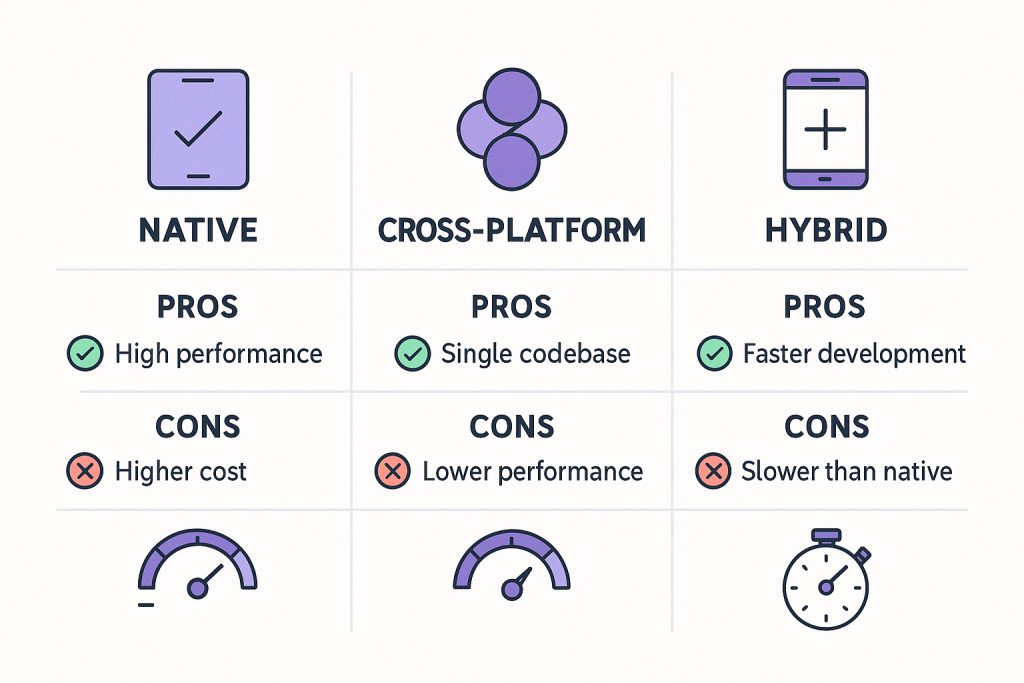
Phase 2: Design and User Experience
The design phase transforms your app concept into visual and interactive elements that users will engage with. In 2025, exceptional design has become a fundamental requirement rather than a differentiator, with users expecting intuitive, engaging, and accessible experiences.
User Experience (UX) Design
UX design focuses on the overall feel of the app and how users interact with it:
- Information Architecture
- Organize content and features in a logical, intuitive structure
- Create site maps and app flow diagrams
- Define navigation patterns and user pathways
- Wireframing
- Develop low-fidelity representations of each screen
- Focus on layout, content hierarchy, and core functionality
- Create interactive wireframes to test user flows
- Prototyping
- Build interactive prototypes with increasing fidelity
- Test navigation paths and core interactions
- Validate user journeys before full-scale development
- User Testing
- Conduct usability testing with representative users
- Gather feedback on navigation, workflows, and pain points
- Iterate designs based on user feedback
In 2025, AI-assisted UX design tools have revolutionized this phase, with 67% of design teams now utilizing AI for generating initial wireframes and identifying potential usability issues before user testing begins.
User Interface (UI) Design
UI design creates the visual elements and aesthetics of your app:
- Visual Design System
- Develop a consistent visual language (colors, typography, iconography)
- Create a component library for reusable UI elements
- Ensure brand alignment while optimizing for mobile interfaces
- Screen Design
- Transform wireframes into high-fidelity screen designs
- Apply visual design system consistently across all screens
- Consider device-specific design requirements (notches, foldable screens)
- Micro-interactions and Animation
- Design purposeful animations that enhance usability
- Create feedback mechanisms for user actions
- Use motion to guide users and maintain orientation
- Accessibility Considerations
- Ensure sufficient color contrast for visibility
- Design for screen readers and assistive technologies
- Support various text sizes and input methods
- Follow platform-specific accessibility guidelines
Design studies in 2025 reveal that apps with consistent, thoughtful micro-interactions enjoy 28% higher user engagement rates and 23% better retention compared to apps with static interfaces.
Design System Creation
A comprehensive design system ensures consistency and facilitates future updates:
- Component Library
- Create a library of reusable UI components
- Document usage guidelines and variations
- Establish naming conventions and organization
- Design Tokens
- Define foundational elements (colors, spacing, typography)
- Create a single source of truth for design values
- Ensure tokens can be implemented across platforms
- Pattern Library
- Document common interaction patterns
- Establish guidelines for consistent experiences
- Create templates for recurring screen types
- Design-to-Development Handoff
- Prepare detailed specifications for developers
- Provide assets in appropriate formats
- Document responsive behaviors and states
The emergence of design system platforms has streamlined the process of mobile app development, with organizations reporting 42% faster UI implementation when using comprehensive design systems in 2025.
Design Review and Iteration
Before proceeding to development, designs should undergo thorough review and refinement:
- Stakeholder Reviews
- Present designs to key stakeholders for feedback
- Align visual direction with business objectives
- Address concerns and incorporate valuable feedback
- Design QA
- Check for consistency across all screens and states
- Verify compliance with platform guidelines
- Ensure responsive designs work across target devices
- Final Design Delivery
- Organize all design assets for developer handoff
- Create detailed annotations and specifications
- Provide interactive prototypes for reference
- Design Documentation
- Document design rationale and key decisions
- Create guidelines for future design extensions
- Establish processes for design maintenance
According to UX industry studies, projects that incorporate structured design reviews experience 57% fewer design-related development issues and complete implementation 35% faster than those that skip this critical step.
Phase 3: Development and Testing
With planning and design completed, the development phase brings your app to life through coding, integration, and rigorous testing.
Setting Up the Development Environment
Proper environment configuration ensures consistent, efficient development:
- Development Tools Configuration
- Set up Integrated Development Environments (IDEs)
- Configure version control systems (Git repositories)
- Establish code quality tools and linters
- Implement continuous integration pipelines
- Project Structure Setup
- Organize codebase following best practices
- Implement architecture patterns (MVP, MVVM, MVC)
- Set up package management and dependencies
- Create initial project scaffolding
- Environment Configuration
- Establish development, testing, and production environments
- Configure backend services and databases
- Set up API access and authentication
- Implement environment-specific configurations
- Team Collaboration Tools
- Configure project management platforms
- Establish communication channels
- Define documentation standards
- Set up code review processes
DevOps adoption has accelerated in mobile development, with 78% of development teams now implementing automated CI/CD pipelines that reduce build errors by 65% and speed up release cycles by 41%.
Frontend Development
Frontend development creates the user-facing aspects of your app:
- UI Implementation
- Develop screens based on approved designs
- Create reusable components and views
- Implement navigation and transitions
- Build responsive layouts for different devices
- User Interaction Development
- Implement touch gestures and controls
- Create form validations and input handling
- Build micro-interactions and animations
- Develop offline state handling
- Performance Optimization
- Optimize rendering and layout performance
- Implement efficient resource loading
- Minimize main thread blocking
- Optimize animations and transitions
- Platform-Specific Implementation
- Address OS-specific behaviors and requirements
- Implement platform design patterns
- Utilize platform-specific capabilities
- Ensure consistent experience across devices
In 2025, declarative UI frameworks dominate mobile development, with Swift UI and Jetpack Compose adoption reaching 73% for new iOS and Android projects respectively, significantly accelerating UI development compared to traditional imperative approaches.
Backend Development
Backend development focuses on server-side functionality, APIs, and data management:
- API Development
- Create RESTful or GraphQL APIs
- Implement authentication and authorization
- Develop data validation and error handling
- Document API endpoints and responses
- Database Implementation
- Set up database schema and relationships
- Implement data access layers
- Create data migration strategies
- Develop caching mechanisms
- Business Logic Implementation
- Develop server-side business rules
- Create service layers and controllers
- Implement transaction management
- Build scheduled tasks and background processes
- Third-Party Service Integration
- Connect payment processing systems
- Implement analytics services
- Integrate authentication providers
- Connect cloud services (storage, messaging)
Serverless architectures have become increasingly popular for mobile backends, with 62% of new app projects in 2025 utilizing serverless functions to reduce operational overhead and improve scalability.
Testing and Quality Assurance
Comprehensive testing ensures your app functions correctly and delivers a quality experience:
- Unit Testing
- Test individual components and functions
- Verify business logic and calculations
- Validate edge cases and error handling
- Implement test automation for regression prevention
- Integration Testing
- Test interactions between components
- Verify API integrations and data flow
- Test authentication and authorization flows
- Validate third-party service integrations
- UI and Functional Testing
- Verify all screens match design specifications
- Test navigation and user flows
- Validate form submissions and validations
- Test offline functionality and state recovery
- Performance Testing
- Measure and optimize app startup time
- Test battery consumption and resource usage
- Verify responsiveness under load
- Test behavior with poor network connectivity
- Security Testing
- Conduct vulnerability assessments
- Test authentication security
- Verify data encryption and protection
- Assess compliance with privacy regulations
- Device and OS Compatibility Testing
- Test across target device types and screen sizes
- Verify functionality across OS versions
- Test with different hardware capabilities
- Validate performance on lower-end devices
AI-powered testing tools have transformed QA processes, with automated testing coverage increasing by 45% and bug detection improving by 37% since 2023, according to mobile development benchmarks.
Bug Fixing and Refinement
Before release, apps undergo multiple rounds of refinement:
- Bug Tracking and Prioritization
- Document and categorize identified issues
- Prioritize fixes based on impact and frequency
- Establish severity levels and fix timelines
- Track bug resolution progress
- Regression Testing
- Verify fixes don’t introduce new problems
- Retest previously working functionality
- Automate critical path testing
- Conduct end-to-end validation
- Performance Optimization
- Address memory leaks and inefficient code
- Optimize image and resource loading
- Reduce network request overhead
- Improve battery efficiency
- User Experience Refinement
- Polish animations and transitions
- Improve error messages and feedback
- Enhance loading states and indicators
- Fine-tune touch targets and interactions
Development metrics from 2025 show that apps undergoing structured refinement phases experience 64% higher user satisfaction scores and 53% better initial user retention than those rushing through this critical stage.
Phase 4: Deployment and Launch
With development and testing complete, your app is ready for deployment to app stores and introduction to users.
Pre-Launch Preparation
Before submitting to app stores, several preparatory steps are essential:
- App Store Assets Creation
- Design app icons in required formats and sizes
- Create compelling screenshots for different devices
- Develop app preview videos demonstrating key features
- Write persuasive app descriptions and feature lists
- ASO (App Store Optimization)
- Research and implement relevant keywords
- Craft conversion-optimized titles and subtitles
- Define appropriate app categories
- Plan localization for target markets
- Analytics and Monitoring Setup
- Implement crash reporting tools
- Set up user behavior analytics
- Configure performance monitoring
- Create dashboards for key metrics
- Legal and Compliance Review
- Verify privacy policy and terms of service
- Ensure GDPR, CCPA, and other regulatory compliance
- Check for intellectual property issues
- Review app store guideline compliance
In 2025, apps with optimized store listings enjoy 58% higher conversion rates than those with basic listings, underlining the importance of thorough pre-launch preparation.
App Store Submission
The submission process requires careful preparation and attention to detail:
- Developer Account Setup
- Create or access app store developer accounts
- Complete all required business information
- Set up tax and payment information
- Verify account credentials and permissions
- App Build Preparation
- Generate release builds with appropriate signing
- Conduct final verification on production builds
- Check for common rejection reasons
- Prepare build notes and testing instructions
- Submission Process
- Complete all required metadata fields
- Upload builds to app store consoles
- Set pricing and availability options
- Configure in-app purchases if applicable
- Submit for review
- Review Process Management
- Monitor submission status
- Prepare for review questions or clarifications
- Address any rejection issues promptly
- Plan for resubmission if necessary
Recent data shows app store review times averaging 24-48 hours for iOS and 1-3 days for Android in 2025, though complex apps may require longer review periods, particularly those with financial or health features.
Launch Strategies
A strategic launch maximizes initial momentum and user acquisition:
- Soft Launch Approach
- Release to limited markets or user segments
- Gather real-world performance data
- Identify and address critical issues
- Refine marketing messaging based on feedback
- Marketing and Promotion
- Execute pre-planned marketing campaigns
- Engage with media and influencers
- Activate email and social media announcements
- Launch paid acquisition campaigns if planned
- User Onboarding Optimization
- Ensure smooth first-time user experience
- Implement contextual guidance and tooltips
- Minimize friction in registration processes
- Create engaging tutorial experiences
- Feedback Collection Systems
- Implement in-app feedback mechanisms
- Monitor app store reviews and ratings
- Set up user support channels
- Create feedback categorization processes
Launch strategy effectiveness has become increasingly data-driven, with companies that implement soft launches reporting 47% higher 30-day retention rates compared to those going straight to full release.
Initial Performance Monitoring
Close monitoring during the launch period enables rapid response to issues:
- Technical Performance Tracking
- Monitor crash rates and error reports
- Track app load times and responsiveness
- Observe server load and API performance
- Identify device or OS-specific issues
- User Behavior Analysis
- Analyze user flows and conversion funnels
- Identify drop-off points and bottlenecks
- Monitor feature usage and engagement
- Track session length and frequency
- Marketing Performance Assessment
- Measure campaign effectiveness and ROI
- Track acquisition channel performance
- Monitor conversion rates from various sources
- Assess cost per acquisition metrics
- Rapid Response System
- Establish issue severity classification
- Create escalation paths for critical problems
- Prepare hotfix release processes
- Develop user communication templates
According to mobile analytics providers, the first 72 hours after launch are critical, with data showing that addressing critical issues within this window can improve 30-day retention by up to 42%.
Phase 5: Post-Launch Activities
The app development process continues well beyond the initial launch, with ongoing improvements and optimizations.
User Feedback and Data Analysis
Data-driven decisions guide post-launch development:
- User Feedback Consolidation
- Collect and categorize app store reviews
- Analyze in-app feedback and support tickets
- Conduct user interviews and surveys
- Monitor social media mentions and sentiment
- Analytics Deep Dive
- Analyze user flows and behavior patterns
- Identify most and least used features
- Measure key performance indicators
- Detect platform or device-specific trends
- Crash and Error Analysis
- Prioritize issues by frequency and impact
- Identify patterns in error occurrences
- Correlate issues with device types or user actions
- Track error resolution effectiveness
- Competitive Benchmarking
- Compare performance metrics with competitors
- Identify feature gaps and opportunities
- Analyze competitor update strategies
- Monitor market position and share
AI-powered analytics platforms have transformed post-launch analysis, with 2025 solutions offering predictive churn prevention that has helped apps increase retention by an average of 31% through targeted interventions.
Iterative Improvements
Continuous enhancement keeps your app competitive and relevant:
- Feature Prioritization
- Rank potential improvements by user impact
- Balance bug fixes with new functionality
- Consider development effort versus user value
- Create a prioritized roadmap for updates
- Regular Update Cycles
- Establish consistent release schedules
- Communicate upcoming changes to users
- Implement beta testing programs
- Balance quick fixes with larger updates
- A/B Testing
- Test alternative designs and features
- Implement feature flags for controlled rollouts
- Measure impact on key metrics
- Make data-driven design decisions
- Performance Optimization
- Continuously improve app speed and responsiveness
- Reduce battery consumption
- Optimize network requests and caching
- Minimize app size through code and asset optimization
In 2025, top-performing apps release updates every 2-4 weeks, with data showing that apps maintaining regular update cycles enjoy 40% higher user retention than those updating irregularly or infrequently.
Scaling and Growth
As your user base grows, your app and infrastructure must scale accordingly:
- Technical Scaling
- Optimize backend for increased load
- Implement database sharding or clustering
- Utilize content delivery networks (CDNs)
- Employ auto-scaling cloud resources
- Team Scaling
- Expand development resources as needed
- Add specialized roles (QA, DevOps, UX research)
- Implement structured knowledge sharing
- Enhance documentation and onboarding
- Geographical Expansion
- Localize for new markets and languages
- Adapt to regional preferences and regulations
- Optimize for varying network conditions
- Implement region-specific features
- Feature Expansion
- Develop advanced features beyond MVP
- Create premium offerings and monetization options
- Build complementary products or services
- Explore platform-specific capabilities
Cloud-native app architectures have become the standard for scalable applications, with 2025 data showing that apps built on microservices architectures can scale to handle 300% user growth with minimal performance impact.
Long-term Maintenance
Sustainable success requires ongoing maintenance and evolution:
- Technical Debt Management
- Regularly refactor problematic code
- Update deprecated libraries and APIs
- Migrate to newer technologies when beneficial
- Maintain comprehensive test coverage
- Platform Updates Management
- Adapt to new OS versions and requirements
- Implement new platform features and capabilities
- Address deprecations and API changes
- Test compatibility with beta OS releases
- Security and Compliance
- Conduct regular security audits
- Update privacy practices for regulatory changes
- Implement emerging security best practices
- Monitor for vulnerabilities in dependencies
- End-of-Life Planning
- Develop sunset strategies for obsolete features
- Plan for major version transitions
- Create data migration paths
- Manage user communication for significant changes
Industry analysis shows that apps allocating at least 30% of development resources to maintenance and technical debt reduction enjoy 65% longer effective lifespans than those focused primarily on new features.
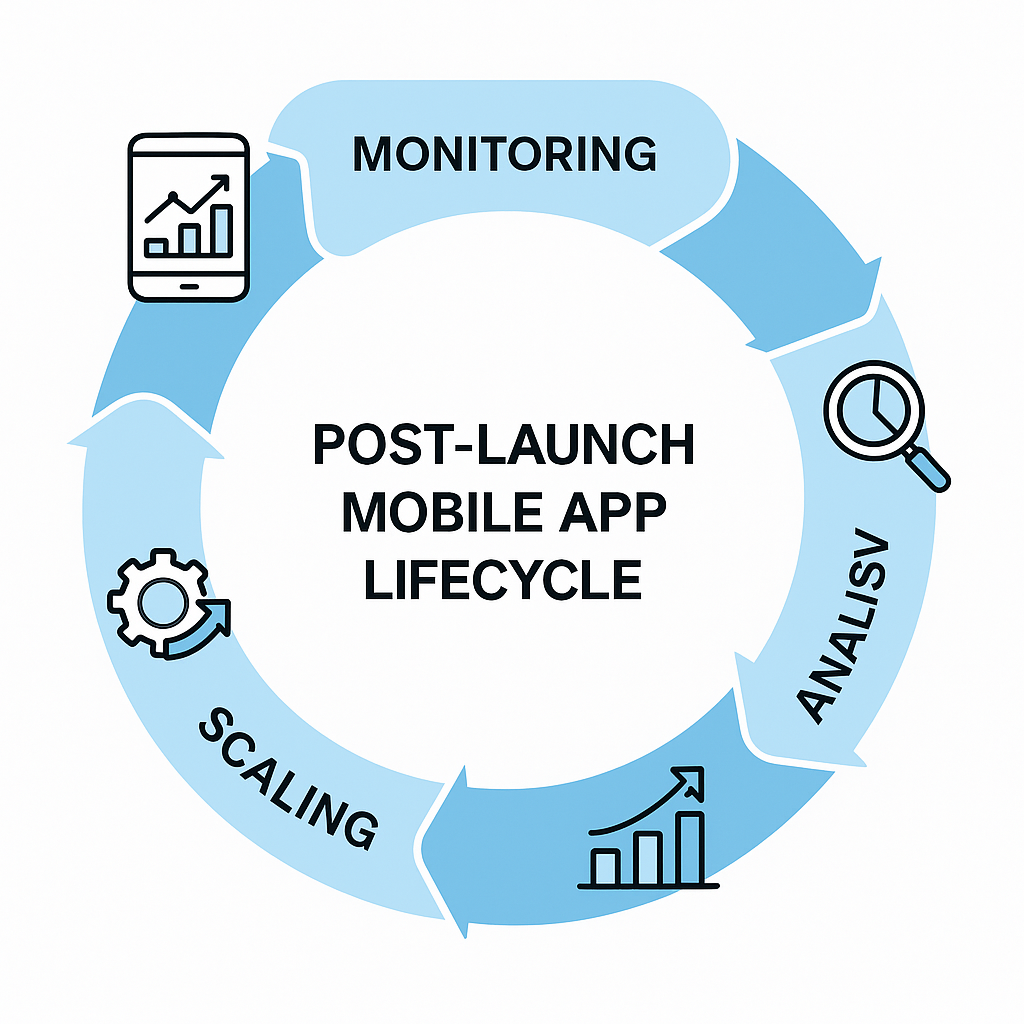
Succeeding in Your Mobile App Development Journey
The process of mobile app development has evolved into a sophisticated, multi-disciplinary endeavor that demands technical expertise, strategic thinking, and continuous adaptation. By following this comprehensive guide, you’re now equipped with a roadmap to navigate each phase—from initial concept to post-launch growth and maintenance.
Remember that successful app development is rarely a linear journey. The most effective approaches embrace iteration, learning, and adaptation throughout the process. Being responsive to user feedback, market changes, and emerging technologies will help your app remain relevant and valuable to users over time.
As mobile technology continues to advance in 2025 and beyond, staying informed about platform changes, user expectations, and industry best practices will be essential for ongoing success. The most successful apps are those that continuously evolve while maintaining a clear focus on solving real user problems and delivering exceptional experiences.
Ready to begin your mobile app development journey? The experts at YuzTech are here to guide you through each step of the process, combining technical excellence with strategic insight to bring your app vision to life. Contact our team today for a consultation to discuss your app concept and explore how we can help transform your idea into a successful mobile application.