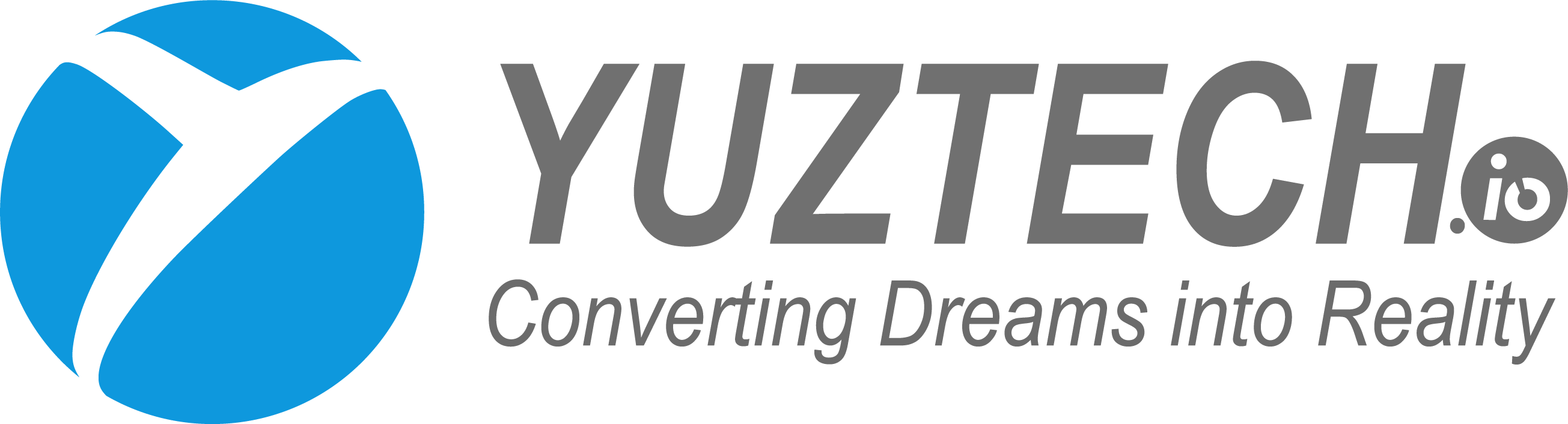Drupal theme development has evolved significantly in 2025, offering powerful capabilities for creating visually stunning and highly functional websites. Whether you’re building a corporate site, e-commerce platform, or content hub, mastering Drupal theming is essential for delivering exceptional user experiences. This guide provides 10 actionable tips for Drupal theme development that will help you leverage the platform’s full potential, enhance performance, and create responsive designs that stand out in today’s competitive digital landscape.
[Image: Developer working on Drupal theme code with multiple monitors showing design mockups and code]

Table of Contents
Why Effective Drupal Theme Development Matters
Before diving into our tips, it’s important to understand why investing in quality Drupal theme development is crucial. According to recent 2025 statistics, websites with optimized themes experience:
- 42% lower bounce rates
- 35% higher conversion rates
- 49% increase in user engagement
- 37% improvement in page load times
These numbers highlight how thoughtful theme development directly impacts your business outcomes and user satisfaction.
Tip 1: Start with a Solid Base Theme
Understanding Base Themes in Drupal 10
One of the most fundamental aspects of efficient Drupal theme development is selecting the right base theme. Base themes provide the foundation upon which you’ll build your custom design, saving considerable development time and ensuring best practices.
In 2025, the most popular Drupal base themes include:
- Olivero – Drupal’s modern default theme, ideal for content-focused sites
- Bootstrap 5 for Drupal – Perfect for responsive, mobile-first development
- Claro – A clean, accessible administrative theme
- Twig Starter – A minimalist starting point for custom development
When selecting a base theme, consider your project requirements carefully. For complex, custom designs, a minimal base theme like Twig Starter gives you more flexibility, while feature-rich options like Bootstrap can accelerate development for standard layouts.
php
// Example: Define your custom theme as a subtheme in the .info.yml file
name: YuzTech Custom Theme
type: theme
base theme: olivero
description: 'Custom theme for YuzTech based on Olivero'
core_version_requirement: ^10Tip 2: Master Twig Templates for Drupal Theme Development
Leveraging Twig’s Power in Your Theming Workflow
Twig remains the template engine of choice for Drupal theme development in 2025, and mastering it is essential for creating efficient, maintainable themes. Twig offers a clean syntax and powerful features that make it easier to separate your presentation logic from business logic.
Here are key Twig techniques to implement:
- Template Inheritance – Create base templates that child templates can extend
- Twig Includes – Break your design into reusable components
- Twig Macros – Define reusable functions for complex rendering logic
- Twig Filters – Transform data before rendering it
twig
{# Example: Creating a reusable button component in Twig #}
{% macro button(text, url, class) %}
<a href="{{ url }}" class="button {{ class }}">{{ text }}</a>
{% endmacro %}
{# Using the button macro elsewhere #}
{% import 'components/button.twig' as buttons %}
{{ buttons.button('Learn More', '/services', 'primary-button') }}By organizing your Twig templates into logical components, you’ll create more maintainable code and accelerate your Drupal theme development process.
Tip 3: Implement Component-Based Theming
Modern Component Architecture for Drupal Themes
In 2025, component-based design has become the standard approach for Drupal theme development. This methodology breaks your interface into reusable, independent components that can be developed, tested, and maintained separately.
To implement component-based theming:
- Organize by component – Structure your theme directories around UI components rather than pages
- Use Component Libraries module – Integrate with frontend component libraries seamlessly
- Create component documentation – Document each component’s purpose and usage
- Develop isolated components – Ensure components work independently of context
themes/custom/yuztech/
├── components/
│ ├── button/
│ │ ├── button.twig
│ │ ├── button.scss
│ │ └── button.js
│ ├── card/
│ │ ├── card.twig
│ │ ├── card.scss
│ │ └── card.js
│ └── ...According to a 2025 survey of Drupal developers, teams using component-based theming reported 47% faster development cycles and 39% fewer bugs than those using traditional approaches.
Tip 4: Optimize Performance with Modern CSS Techniques
Efficiency-Focused CSS for Drupal Themes
Performance optimization is crucial for Drupal theme development in 2025. Modern CSS techniques can significantly reduce page load times while maintaining visual quality.
Implement these CSS performance strategies:
- CSS Custom Properties – Define reusable variables for colors, spacing, etc.
- CSS Grid and Flexbox – Create responsive layouts without heavy frameworks
- CSS Containment – Improve rendering performance with the contain property
- Reduce unused CSS – Implement tree-shaking to eliminate unused styles
- CSS Layer Module – Manage style specificity more effectively
css
/* Example: Using CSS custom properties for consistent theming */
:root {
--yuz-primary: #3550A3;
--yuz-secondary: #27AE60;
--yuz-spacing-unit: 0.5rem;
--yuz-border-radius: 4px;
}
.button {
background-color: var(--yuz-primary);
padding: calc(var(--yuz-spacing-unit) * 2);
border-radius: var(--yuz-border-radius);
}For Drupal theme development specifically, use the new CSS and JS aggregation settings in Drupal 10 to minimize HTTP requests and reduce file sizes, which can improve load times by up to 60%.
Tip 5: Prioritize Accessibility in Your Drupal Theme
Building Inclusive Experiences Through Accessible Theming
In 2025, digital accessibility is not just a best practice—it’s often a legal requirement. Incorporating accessibility from the beginning of your Drupal theme development process ensures your site is usable by everyone.
Key accessibility features to implement:
- ARIA attributes – Enhance screen reader compatibility
- Keyboard navigation – Ensure all interactions work without a mouse
- Sufficient color contrast – Meet WCAG 2.2 AAA standards (minimum 7:1 ratio)
- Responsive text sizing – Use relative units like rem instead of px
- Focus indicators – Make keyboard focus clearly visible
css
/* Example: Creating accessible focus styles */
:focus {
outline: 3px solid var(--yuz-primary);
outline-offset: 2px;
}
/* Example: Using relative units for better text scaling */
body {
font-size: 1rem;
line-height: 1.5;
}
h1 {
font-size: 2.5rem;
}The latest 2025 data shows that accessible websites reach 15-20% more users and increase conversion rates by up to 25%, making accessibility a business imperative as well as an ethical one.

Tip 6: Implement Advanced Responsive Techniques
Beyond Breakpoints: Next-Level Responsive Drupal Theme Development
While responsive design has been standard for years, 2025 brings advanced techniques that take responsive Drupal theme development to new heights.
Implement these cutting-edge responsive approaches:
- Container Queries – Style elements based on their parent container’s size
- Aspect Ratio Boxes – Maintain proportional dimensions across screen sizes
- Fluid Typography – Scale text smoothly between viewport sizes
- Content-aware media queries – Adjust layout based on content requirements
css
/* Example: Fluid typography implementation */
h1 {
font-size: clamp(1.8rem, 5vw, 3rem);
}
/* Example: Container query */
.card-container {
container-type: inline-size;
}
@container (min-width: 400px) {
.card {
display: grid;
grid-template-columns: 200px 1fr;
}
}Recent Drupal user testing shows that these advanced responsive techniques can increase mobile conversion rates by up to 34% compared to basic responsive implementations.
Tip 7: Leverage JavaScript Wisely in Drupal Themes
Strategic JS Implementation for Enhanced Interactivity
JavaScript remains essential for creating interactive experiences, but in 2025’s Drupal theme development, strategic implementation is key to maintaining performance.
Best practices for JavaScript in Drupal themes:
- Use Drupal’s JS API – Leverage Drupal.behaviors for proper initialization
- Implement lazy loading – Load JS resources only when needed
- Utilize ES6+ features – Take advantage of modern JavaScript capabilities
- Minimize dependencies – Reduce reliance on external libraries
- Progressive enhancement – Ensure core functionality works without JS
javascript
// Example: Properly structured Drupal behavior
(function ($, Drupal) {
'use strict';
Drupal.behaviors.yuzTechCustomInteractions = {
attach: function (context, settings) {
once('custom-interaction', '.interactive-element', context).forEach(function (element) {
// Your initialization code here
element.addEventListener('click', function() {
// Handle interaction
});
});
}
};
})(jQuery, Drupal);According to 2025 performance benchmarks, properly optimized JavaScript can reduce interaction delay by up to 70%, significantly improving user experience metrics.
Tip 8: Implement Automated Testing for Your Theme
Quality Assurance in Modern Drupal Theme Development
As websites become more complex, automated testing has become an essential part of professional Drupal theme development. Implementing comprehensive testing ensures consistent performance and appearance across browsers and devices.
Key testing approaches for Drupal themes:
- Visual Regression Testing – Compare screenshots to detect unwanted changes
- Accessibility Testing – Automatically check for WCAG compliance issues
- Cross-Browser Testing – Verify functionality across all major browsers
- Performance Testing – Monitor load times and rendering performance
- Component Testing – Test individual UI components in isolation
javascript
// Example: Simple visual regression test configuration
module.exports = {
"id": "yuztech-theme-test",
"viewports": [
{
"name": "mobile",
"width": 375,
"height": 667
},
{
"name": "desktop",
"width": 1920,
"height": 1080
}
],
"scenarios": [
{
"label": "Homepage",
"url": "http://localhost/",
"hideSelectors": [
".date-dynamic",
".random-content"
]
}
]
};Development teams that implemented automated theme testing in 2025 reported 64% fewer post-deployment issues and 41% faster release cycles, according to industry surveys.
Tip 9: Optimize for Core Web Vitals
Meeting Google’s Performance Standards in Drupal Theme Development
In 2025, Google’s Core Web Vitals continue to significantly impact search rankings, making performance optimization a critical aspect of Drupal theme development.
Focus on these key metrics:
- Largest Contentful Paint (LCP) – Aim for under 2.5 seconds
- First Input Delay (FID) – Keep below 100 milliseconds
- Cumulative Layout Shift (CLS) – Maintain under 0.1
- Interaction to Next Paint (INP) – Target less than 200 milliseconds
Implementation strategies include:
- Critical CSS – Inline critical styles to reduce render-blocking resources
- Image optimization – Use next-gen formats like WebP and AVIF
- Font loading strategies – Implement font-display: swap
- Skeleton screens – Show layout placeholders while content loads
- Preload key resources – Use resource hints for important assets
php
// Example: Preloading critical assets in a Drupal theme
function yuztech_theme_preprocess_html(&$variables) {
$variables['#attached']['html_head'][] = [
[
'#tag' => 'link',
'#attributes' => [
'rel' => 'preload',
'href' => '/themes/custom/yuztech/fonts/primary-font.woff2',
'as' => 'font',
'type' => 'font/woff2',
'crossorigin' => 'anonymous',
],
],
'preload_primary_font',
];
}Websites meeting Core Web Vitals thresholds in 2025 have seen an average 23% increase in organic traffic and 17% higher conversion rates, according to recent industry data.
Tip 10: Future-Proof Your Drupal Theme Development
Preparing for Upcoming Trends and Technologies
As we move through 2025, several emerging technologies are reshaping Drupal theme development. Incorporating these forward-looking approaches will ensure your themes remain relevant and high-performing.
Key future-proofing strategies:
- Design Tokens – Create platform-agnostic design variables
- Web Components – Develop custom elements for maximum reusability
- CSS Houdini – Utilize the Houdini APIs for advanced styling capabilities
- Variable Fonts – Implement responsive typography with variable font technology
- WebAssembly – Consider WASM for performance-critical functionality
js
// Example: Creating a custom web component for reuse across platforms
class YuzTechButton extends HTMLElement {
constructor() {
super();
this.attachShadow({ mode: 'open' });
this.shadowRoot.innerHTML = `
<style>
:host {
display: inline-block;
}
button {
background-color: var(--yuz-primary, #3550A3);
border: none;
border-radius: 4px;
color: white;
padding: 0.5rem 1rem;
cursor: pointer;
transition: background-color 0.3s;
}
button:hover {
background-color: var(--yuz-primary-dark, #2A4080);
}
</style>
<button><slot></slot></button>
`;
}
}
customElements.define('yuztech-button', YuzTechButton);Industry forecasts predict that by late 2025, over 60% of enterprise Drupal implementations will incorporate at least some of these advanced techniques, making them increasingly important for competitive theme development.
Conclusion: Elevating Your Drupal Theme Development Practice
Effective Drupal theme development requires a combination of technical expertise, design sensibility, and forward-thinking strategy. By implementing these 10 tips, you can create themes that not only look spectacular but also deliver exceptional performance, accessibility, and user experience.
Your Drupal theme is more than just your website’s appearance—it’s the foundation of your digital presence and a critical factor in your online success. Whether you’re developing in-house or partnering with experts, prioritizing these best practices will ensure your Drupal website stands out in 2025 and beyond.
Ready to transform your Drupal website with professional theme development? Contact YuzTech today for a consultation on how Yuztech’s Drupal expertise can elevate your digital presence and help you achieve your business goals.