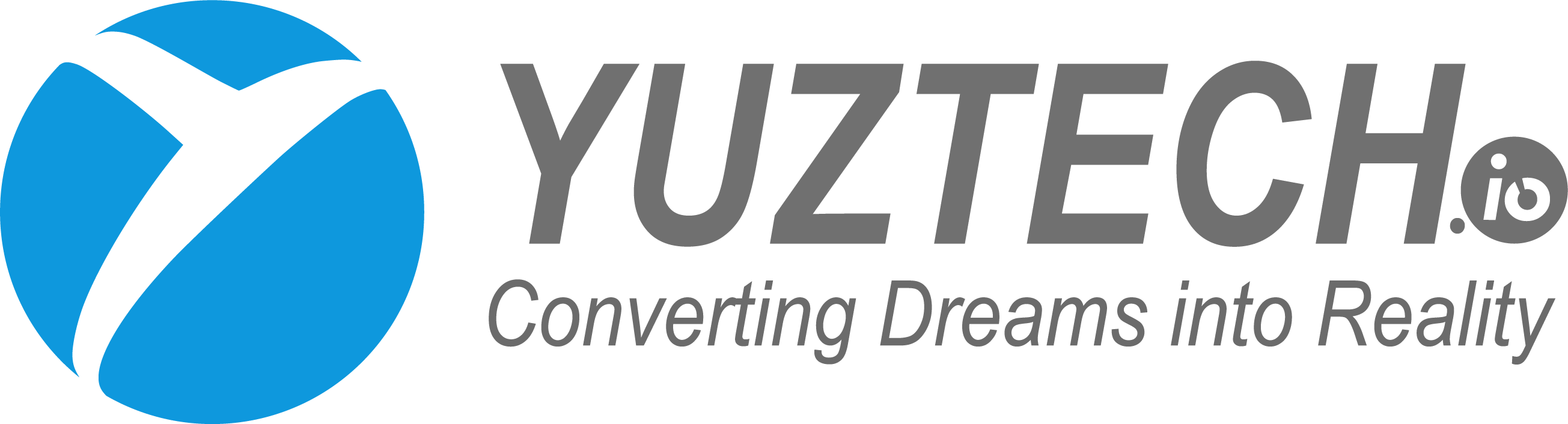FAQs
- Home
- FAQs
faq
Read Most
Frequent Questions
The LMS Instructors Tool helps you create or convert your course materials into a fully functional SCORM package that can be imported into any LMS. It features a simple drag-and-drop interface and virus-free pre-scanned exports.
The AI Video Generator allows you to turn your content into an AI-powered video. You can choose a male or female voice, select an avatar or even use your own face/image, and export the video in multiple resolutions.
This toolkit offers a detailed website analysis for potential threats, over 15-point technical and SEO checkups, content and keyword analysis, page speed evaluations, heatmap insights, and more.
No, you don't. If you don’t have a video, you can use the AI Video Generator to easily create one using your voice preference and a PDF as the visual background.
Yes! With the LMS Instructors Tool, you can convert your course content directly into a downloadable PDF format — ideal for offline access and documentation.
Yes, you can! The AI Video Generator lets you upload your photo to create a personalized avatar, or you can choose from pre-made character avatars.
You can choose between male or female voices, with options for various accents and tones depending on your brand or audience preference.
Definitely. The toolkit includes a content and keyword audit, page speed analysis, and SEO best practices to help improve your site’s visibility and ranking.